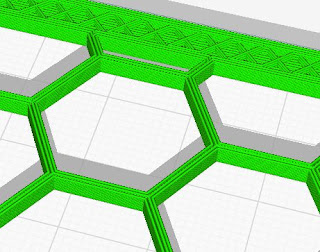So your thinking about building a multirotor of your own? Good it's alot of fun, but requires a lot of research and some skills, as in you should have moved away from the protoboards and blinking led sketches. But don't be scared by that once you understand how all of the stuff in this field works then moving a step higher you can always rely on the steps you have been thorough already. With that i seriously suggest you to go find only the bare minimum in under 200 dollars euros, to get flying with your first quad. And i mean Quadcopter, because it really is the simplest. But don't count the transmitter in that price, that one is with you for the longhaul.
Quick suggestions what to get or have before getting anything multirotor related.
A good MULTIMETER that has instant continuity, volts, amps, diode function and good set of leads-crocodiles and sharp pointy ones (preferably sub 1mm or equivalent diameter).
Atmega programmer USBASP or equivalent will do, if your ready for some googling and failures.
Usb-FTDI adapter. You will not believe how much this will help you out in troubelshooting, firmware updates, etc. Preferably 3.3V variant.
Soldering iron, atleast 60w heating element, tips should be exchangeable, temperature-controllable. Most parts are made in the great land of China so be prepared to spend a few hours with troubleshooting with a multimeter and after that fixing some solderjoints so a small tip is a must. Also solder-wick, good solder (i have great experience with stannol brand), solder gel should be close-by.
A selection of wires in different sizes, pliers needlenose and regular. Selection of miniature screwdrivers flat, philips, torx and hex. Medium strength loctice threadsealant. Box cutter or exacto knife, drill with different types of small drillbits 2mm 2.5mm and so on. Tapping equipment in the same small measures. Most of the time you will meed M2 M3 M4 (sizes of bolt shafts) bolts, washers, nuts and grubscrews. M3 grubscrews i reccoment buying in bulk you will go through them in the bucketloads.
And as you can see we still haven't gotten to anything multirotor related yet. And in this break in your concentration i will try to apologize somewhat, because it looks like i am rambling quite a bit, but i wish that you will have a better start in the hobby than i have had. I sort of just went with mi vision of things, but it was totally unexpected to how complicated and how quick it will become at first.